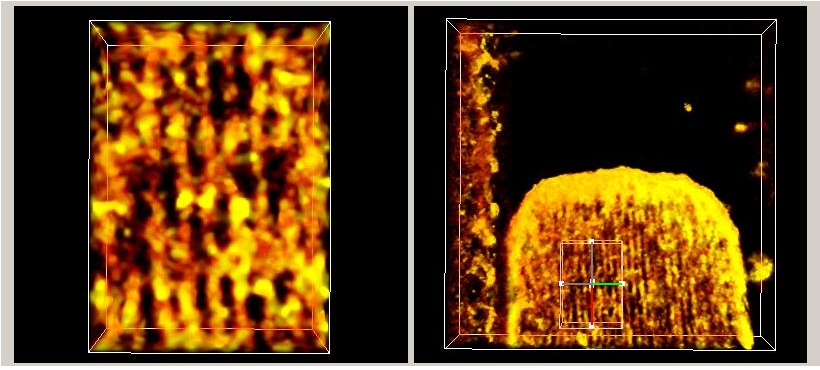|
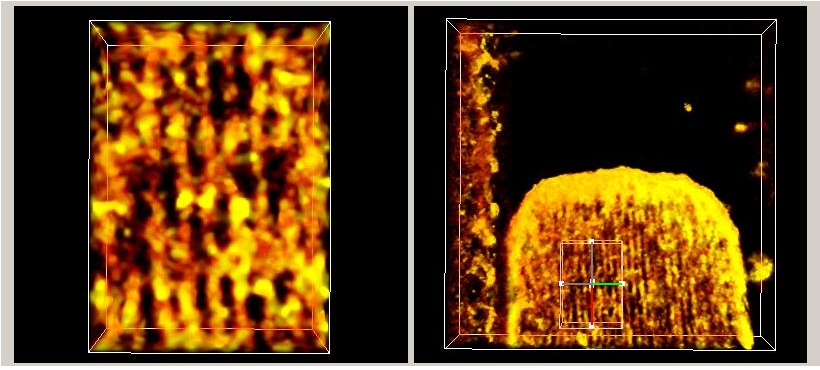
|
Description
VRLIB(Volume Rendering Library) is a C++ library which provides efficient volume rendering functionality using OpenGL and modern graphics hardware.
- Multiplatform C++ using OpenGL. Volume Library has been tested on Windows, Linux, MacOS X and Irix.
- Supports several types of graphics hardware. 3D texture support is not a requirement (though it is strongly recommended).
|
References
C. Bajaj, Z. Yu and M. Auer
Volumetric Feature Extraction and Visualization of Tomographic Molecular Imaging
Journal of Structural Biology, 2003, 144(1-2), pp. 132-143. (pdf)
|
Download
- Source package of VRLIB is delivered on demand upon explicit request.
Please contact to Dr. Chandrajit Bajaj (bajaj@cs.utexas.edu).
- VRLIB functionalities are also provided through our molecular visualization and processing tool VolRover.
|
Software Usage
- Installation
- Requirements: C++ compiler, OpenGL, Qmake + GNU make on Linux
- Building:
- Unix: run qmake and make in Volume Library's directory.
- Windows: include Volume Library's VC++ project file as a dependency of a project that wishes to use the library.
- Simple Use:
- #include
- Create a VolumeRenderer instance.
- call initRenderer() for that instance.
- Upload texture data with uploadColorMappedData(...) or uploadRGBAData(...). Note that texture dimensions _must_ be a power of 2.
- Upload a colormap with uploadColorMap(...) if you used uploadColorMappedData(...).
- Render the volume with renderVolume().
- Advanced Use:
- Add support for other graphics chipsets by subclassing UnshadedBase or RGBABase.
- Look at the XXXImpl.cpp source files for example implementations.
|
Further Details
|
|