
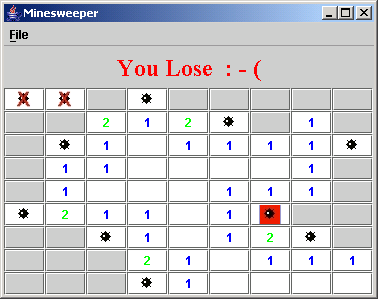
The game of Minesweeper requires a player to determine the location of mines hidden randomly throughout a two dimensional grid i.e. minefield. Each of the grid locations is initially covered by a tile. The player may open a tile, flag a tile as a mine location, or set a tile as a question mark. Clues describing the number of adjacent mines to a tile are displayed when the player opens a tile. A player wins by opening all of the non-mine tiles (see Figure 1). A player loses when he opens a tile containing a mine (see Figure 2)
If you are unfamiliar with the game here are some references that will get you started:
This assignment was created by Jeff Lehman in the Mathematics and Computer Science Department at Huntington College and posted on the Nifty Assignments website. It has been modified for use for CS 312.
| Figure 1: Winning Game | Figure 2: Losing Game | |
|---|---|---|

|
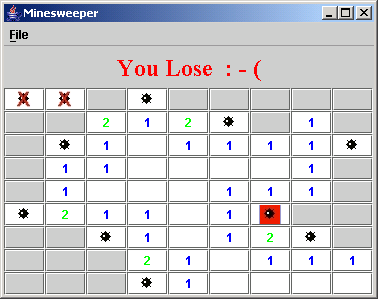
|
Mines Array
A two-dimensional array can be used to represent the mines and clue values
for a minesweeper game. Integer values are used to represent mines and clue
values.
| Value | Represents |
|---|---|
| 0 - 8 | Clue Value |
| 9 | Mine |
Figure 3 shows a sample mines array for Figure 1. The array has nine mines (shown in red). Clue values are included for all mines.
Figure 3: Mines Array for Figure 1
| 0 | 1 | 2 | 3 | 4 | 5 | 6 | 7 | 8 | |
|---|---|---|---|---|---|---|---|---|---|
| 0 | 0 | 0 | 0 | 0 | 0 | 0 | 1 | 2 | 9 |
| 1 | 0 | 0 | 0 | 0 | 0 | 0 | 1 | 9 | 3 |
| 2 | 1 | 1 | 0 | 1 | 1 | 1 | 1 | 2 | 9 |
| 3 | 9 | 2 | 1 | 1 | 9 | 2 | 1 | 1 | 1 |
| 4 | 2 | 9 | 1 | 1 | 2 | 9 | 1 | 0 | 0 |
| 5 | 2 | 2 | 2 | 0 | 1 | 1 | 1 | 0 | 0 |
| 6 | 1 | 9 | 1 | 0 | 0 | 0 | 0 | 0 | 0 |
| 7 | 1 | 2 | 2 | 1 | 0 | 0 | 0 | 0 | 0 |
| 8 | 0 | 1 | 9 | 1 | 0 | 0 | 0 | 0 | 0 |
Tiles Array
A second two-dimensional array can be used to represent the status of the
tiles for a minesweeper game. Integer values are used to represent a tile
that is opened, closed, flagged as a mine, or set as question mark.
| Value | Represents |
|---|---|
| 0 | Open tile |
| 1 | Closed tile |
| 2 | Question mark |
| 3 | Mine |
Figure 4 shows a sample tiles array for Figure 3. All tiles in the first row (row 0) have been set to open (value 0). All tiles in the second row (row 1) have been set as a question mark (value 2). All tiles in the third row (row 2) have been flagged as mines (value 3). All tiles in the remaining rows (rows 3 to 8) have been set to closed (value 1).
Figure 4: Tiles Array for Figure 1
| 0 | 1 | 2 | 3 | 4 | 5 | 6 | 7 | 8 | |
|---|---|---|---|---|---|---|---|---|---|
| 0 | 0 | 0 | 0 | 0 | 0 | 0 | 0 | 0 | 0 |
| 1 | 2 | 2 | 2 | 2 | 2 | 2 | 2 | 2 | 2 |
| 2 | 3 | 3 | 3 | 3 | 3 | 3 | 3 | 3 | 3 |
| 3 | 1 | 1 | 1 | 1 | 1 | 1 | 1 | 1 | 1 |
| 4 | 1 | 1 | 1 | 1 | 1 | 1 | 1 | 1 | 1 |
| 5 | 1 | 1 | 1 | 1 | 1 | 1 | 1 | 1 | 1 |
| 6 | 1 | 1 | 1 | 1 | 1 | 1 | 1 | 1 | 1 |
| 7 | 1 | 1 | 1 | 1 | 1 | 1 | 1 | 1 | 1 |
| 8 | 1 | 1 | 1 | 1 | 1 | 1 | 1 | 1 | 1 |
Board
The mines and tiles arrays are used to determine what the player will see
as they play the minesweeper game. The characters 'X', ' ', '?', 'F', and
'*' can be used to create a rough text representation of minesweeper game
board. When the game is "won" all mines should be seen as 'F'.
When the game is lost the mine that loses the game is shown as '!', the
remaining mines are shown as '*', and any mines that were incorrectly
flagged will be displayed as '-'.
| Value | Represents |
|---|---|
| 'X' | Closed tile |
| ' ' | Open tile, zero adjacent mines |
| '1' ... '8' | Open tile, number indicates number of adjacent mines |
| '?' | Closed tile, set as question mark |
| 'F' | Closed tile, flagged as mine |
| '*' | Mine (after game lost) |
| '!' | Mine that loses game (after game lost) |
| '-' | Flagged mine that was incorrect (after game lost) |
| 'F' | All mines (after game won) |
Figure 5 shows the values the player would see for the mines and tiles arrays from Figure 3 and Figure 4 if the game was lost. At this point the status of the game is "lose". The mine that lost the game was opened at position (0, 8).
Figure 5: Board values for Figure 1
| 0 | 1 | 2 | 3 | 4 | 5 | 6 | 7 | 8 | |
|---|---|---|---|---|---|---|---|---|---|
| 0 | 1 | 2 | ! | ||||||
| 1 | ? | ? | ? | ? | ? | ? | ? | * | ? |
| 2 | - | - | - | - | - | - | - | - | * |
| 3 | * | X | X | X | * | X | X | X | X |
| 4 | X | * | X | X | X | * | X | X | X |
| 5 | X | X | X | X | X | X | X | X | X |
| 6 | X | * | X | X | X | X | X | X | X |
| 7 | X | X | X | X | X | X | X | X | X |
| 8 | X | X | X | X | X | X | X | X | X |
The following table summarizes the board values for the tiles array, mines array, and current game status.
| Tiles Value | Mines Value | Game Status | Board Character |
|---|---|---|---|
| 1 | NA | play | 'X' |
| 2 | NA | play | '?' |
| 3 | NA | play | 'F' |
| 0 | 0 | play | ' ' |
| 0 | 1 ... 8 | play | '1' ... '8' |
| 0 | 9 | lose | '!' |
| 1, 2, 3 | 9 | lose | '*' |
| 3 | 0 ... 8 | lose | '-' |
| NA | 9 | win | 'F' |
For this assignment you will implement a minesweeper class to support a complete working version of a Minesweeper game. While you are not creating a GUI interface in this assignment, you will be creating attributes and methods that will support a GUI interface. You may add additional attributes or methods if necessary.
You must use recursion for the method markTile() to open all blanks and clues when a tile is opened that covers a blank.
A sample test program TestMineSweeper.java is provided. Modify the test program to demonstrate each of the methods in your minesweeper class.
For this assignment you may work with a partner. Both of you must read the paper on Pair Programming before you get started. Your programs must have a header of the following form:
/* File: TestMineSweeper.java Description: Student Name: Student UT EID: Partner's Name: Partner's UT EID: Course Name: CS 312 Unique Numbers: Date Created: Date Last Modified: */
You will follow the standard Java Coding Conventions. You can either view the HTML page or download the PDF or Postscript and print it out. There is a modification that I would like to make to the standard coding conventions. Please align the opening and closing braces vertically so that you can easily make out the blocks of code. For example:
Do this:
if ( x > 5 )
{
a = b + c;
}
Not this:
if ( x > 5 ) {
a = b + c;
}
Use the Canvas program to submit your TestMineSweeper.java file. We should receive your work by 11 PM on Sunday, 16 August 2015. There will be substantial penalties if you do not adhere to the guidelines. There are no extensions on the due date.
GUI Test
After testing each of your methods using text output, you must test your
Minesweeper class using the GUI test program. The .class and image files
for the GUI test program are provided.
Step 1 - Copy each of the following supporting GUI class and image files into the same directory as the TestMineSweeper.class file
Step 2 - Run the GUI test program using your minesweeper.class
java minesweeperGUI
Minesweeper Demo
A minesweeper demo program is provided as an executable .jar file. (minesweeperDemo.jar)
Step 1 - Copy the following jar file
Step 2 - Run the GUI demo
Type the following from the command line
java -jar minesweeperDemo.jar
Outline of class minesweeper
class minesweeper
{
// Attributes
public int[][] mines; //mines and clue values
public int[][] tiles; //tiles covering mines and clues
private String status; //game status - play, win, lose
//Constructors
public minesweeper() // default constructor 9 by 9 board
public minesweeper(int newRows, int newCols) // non-default constructor
// Public Methods
public String getStatus() //current game status - play, win, lose
public int getRows() //number of game board rows
public int getCols() //number of game board columns
public int getMines(int r, int c) //mine array value at position r,c
public int getTiles(int r, int c) //mine array value at position r,c
public char getBoard(int r, int c) //board value for position r,c
public void markTile(int r, int c, int t) //change tile status
public String toStringMines() //mines array as String
public String toStringTiles() //tiles array as String
public String toStringBoard() //game board as String
private void initGame(int newRows, int newCols) //set-up game
private void resetTiles() //set all tiles closed
private void placeMines() //place random mines
private void calculateClues() //calculate clue values
private boolean validIndex(int r, int c) //verify index
private boolean gameWon() //determine if game is won
}
Outline of class TestMineSweeper
public class TestMineSweeper
{
public static void main (String[] args)
{
// create new minesweeper instance 2 rows by 5 columns
minesweeper game = new minesweeper(2, 5);
// display mines
System.out.println ( game.toStringMines() );
// display tiles
System.out.println ( game.toStringTiles() );
// display board
System.out.println ( game.toStringBoard() );
// mark tile at (0, 0) as Open
game.markTile (0, 0, 0);
// mark tile at (0, 1) as Question Mark
game.markTile (0, 1, 2);
// mark tile at (0, 0) as Mine
game.markTile (0, 2, 3);
// display tiles
System.out.println ( game.toStringTiles() );
// display board
System.out.println ( game.toStringBoard() );
}
}
Sample Output #1 for TestMineSweeper.java
92100
29100
11111
11111
XXXXX
XXXXX
02311
11111
!XXXX
X*XXX
Sample Output #2 for TestMineSweeper.java
29100
92100
11111
11111
XXXXX
XXXXX
02311
11111
2?FXX
XXXXX