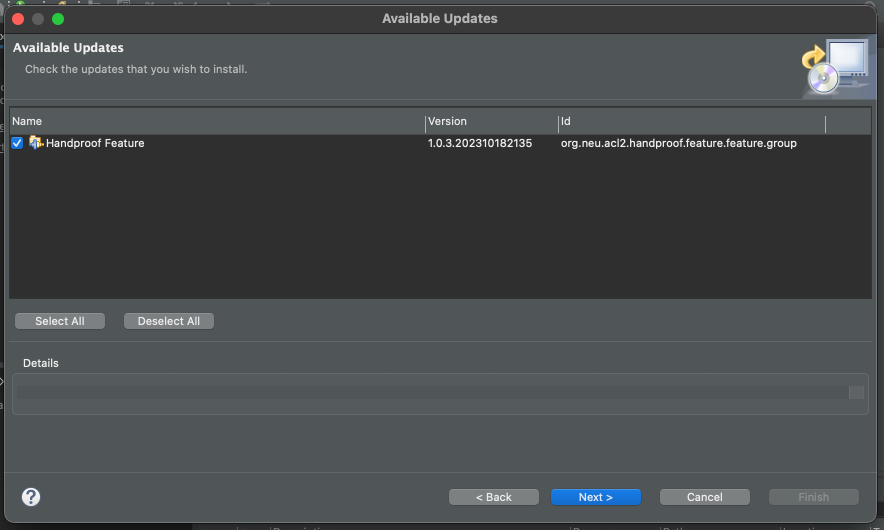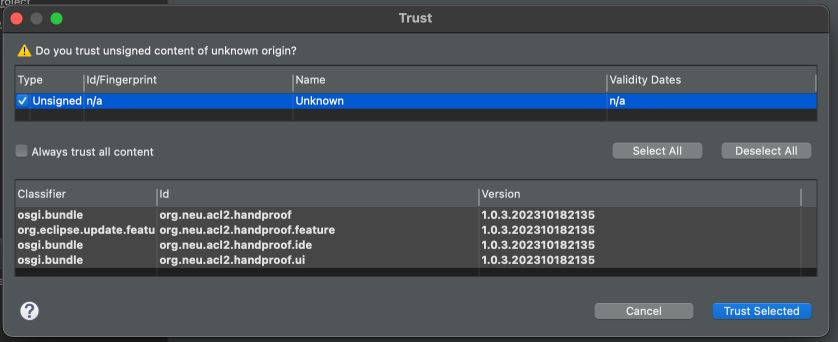ACL2s-updating-macos-or-linux
Update instructions for ACL2s on macOS or Linux
- Inside of a terminal: run brew update && brew upgrade acl2s
- Inside of Eclipse: go to Help | Check for Updates. This will take some time to download some information about updates before showing a list of available updates. After some time, a window should pop up that looks like the following:
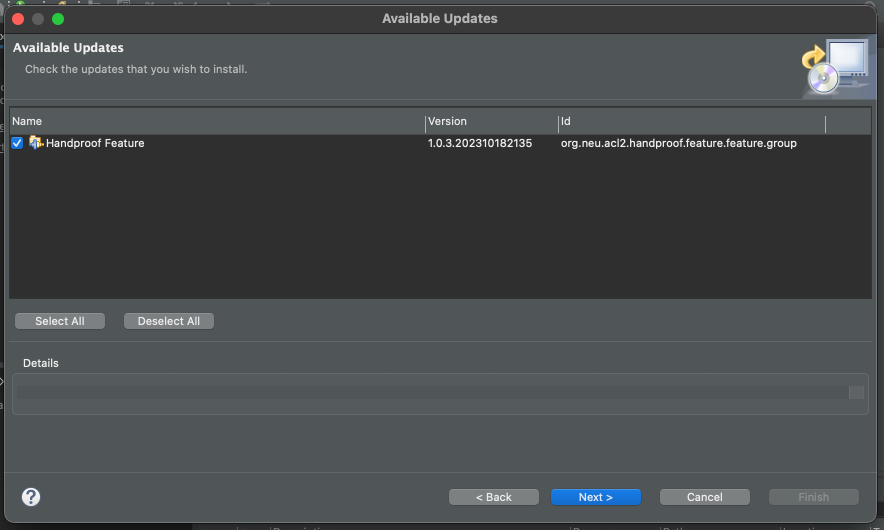
- Click on Next and then Finish
- After some time, a window may pop up asking if you want to trust unsigned content. Check the checkbox to the left of Unsigned in that window and then click Trust Selected as shown below.
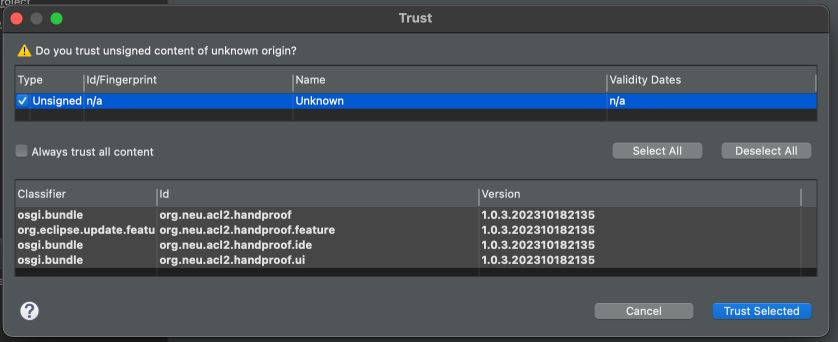
- Eventually the installation will complete and Eclipse will tell you that it must be restarted for the updates to take effect. Agree to restart Eclipse (after saving any files that you might be working on).