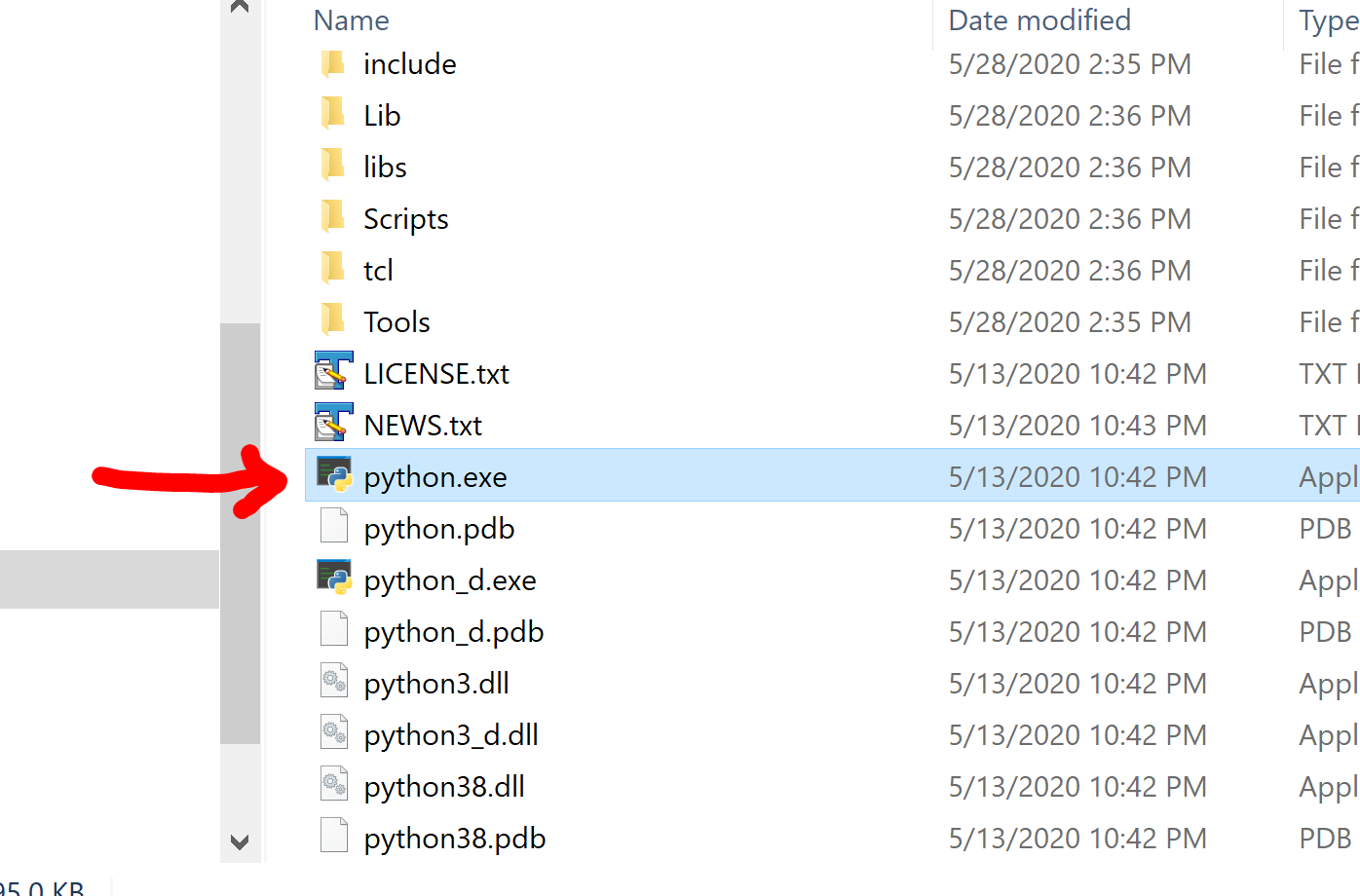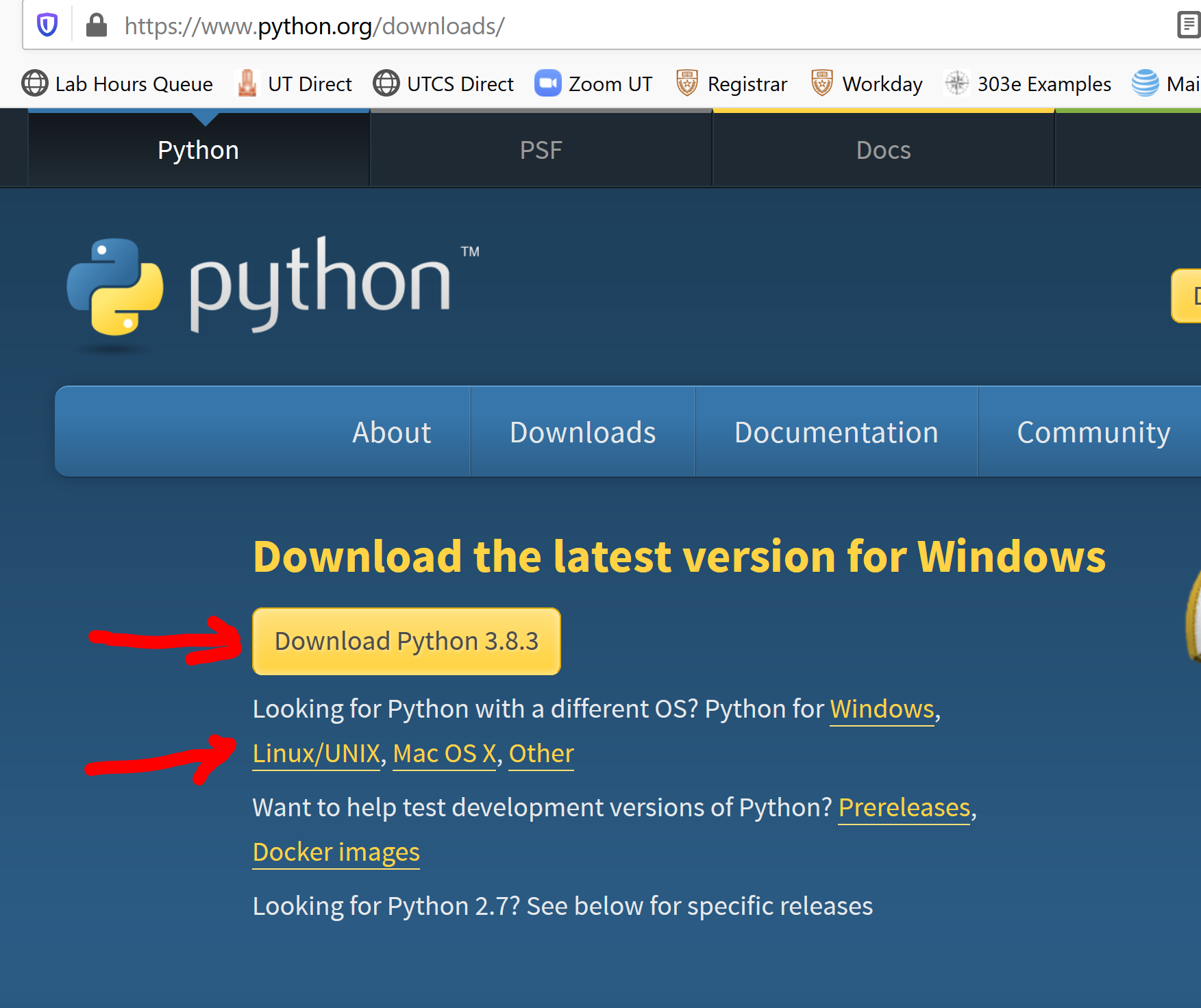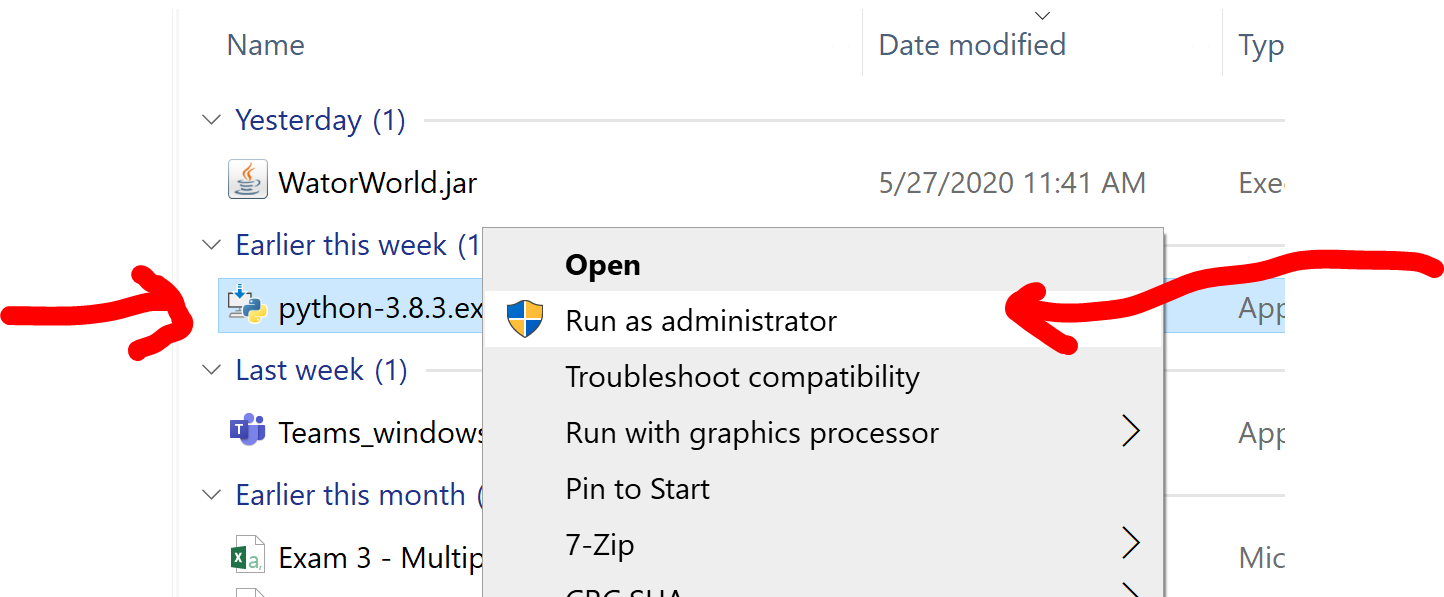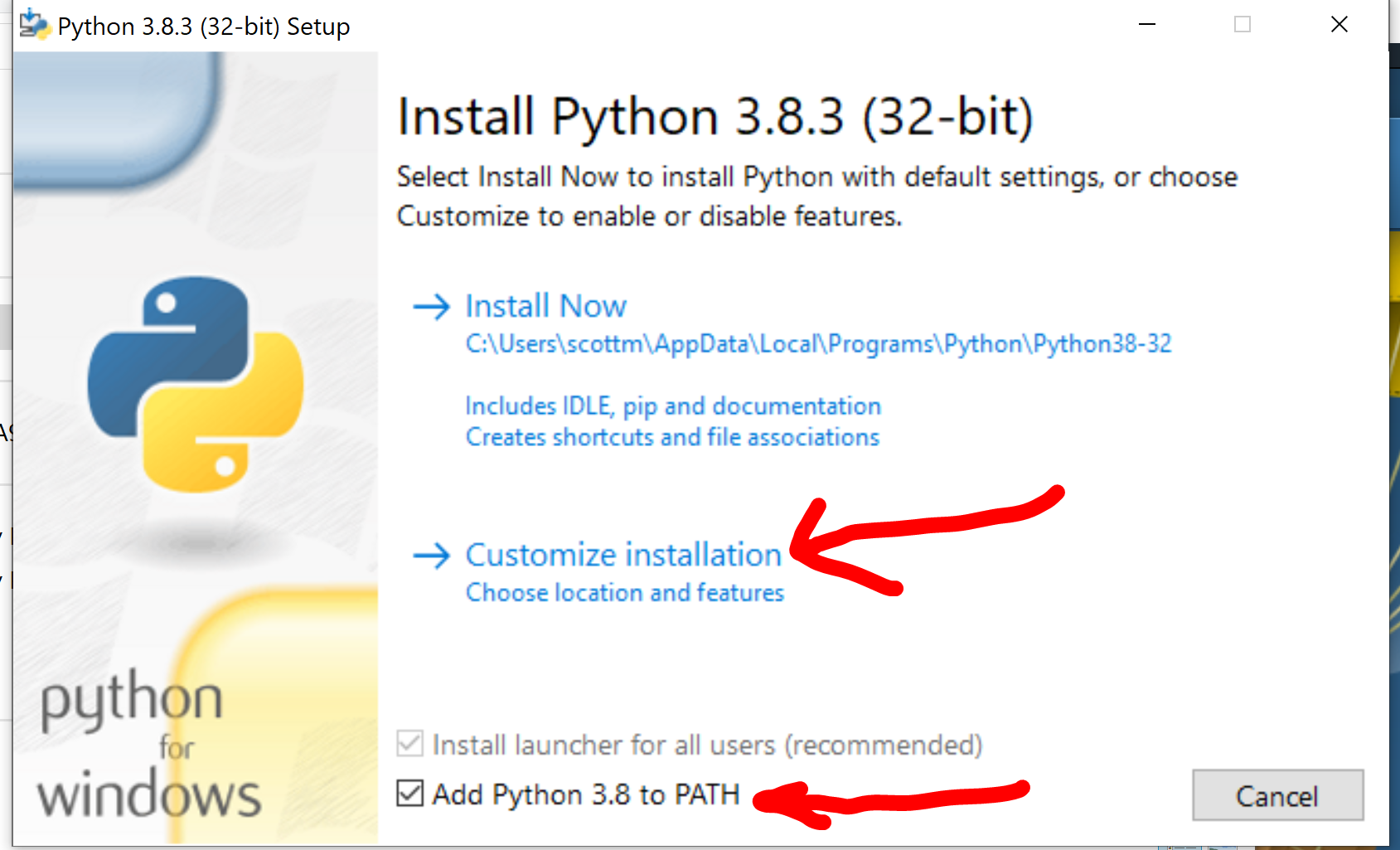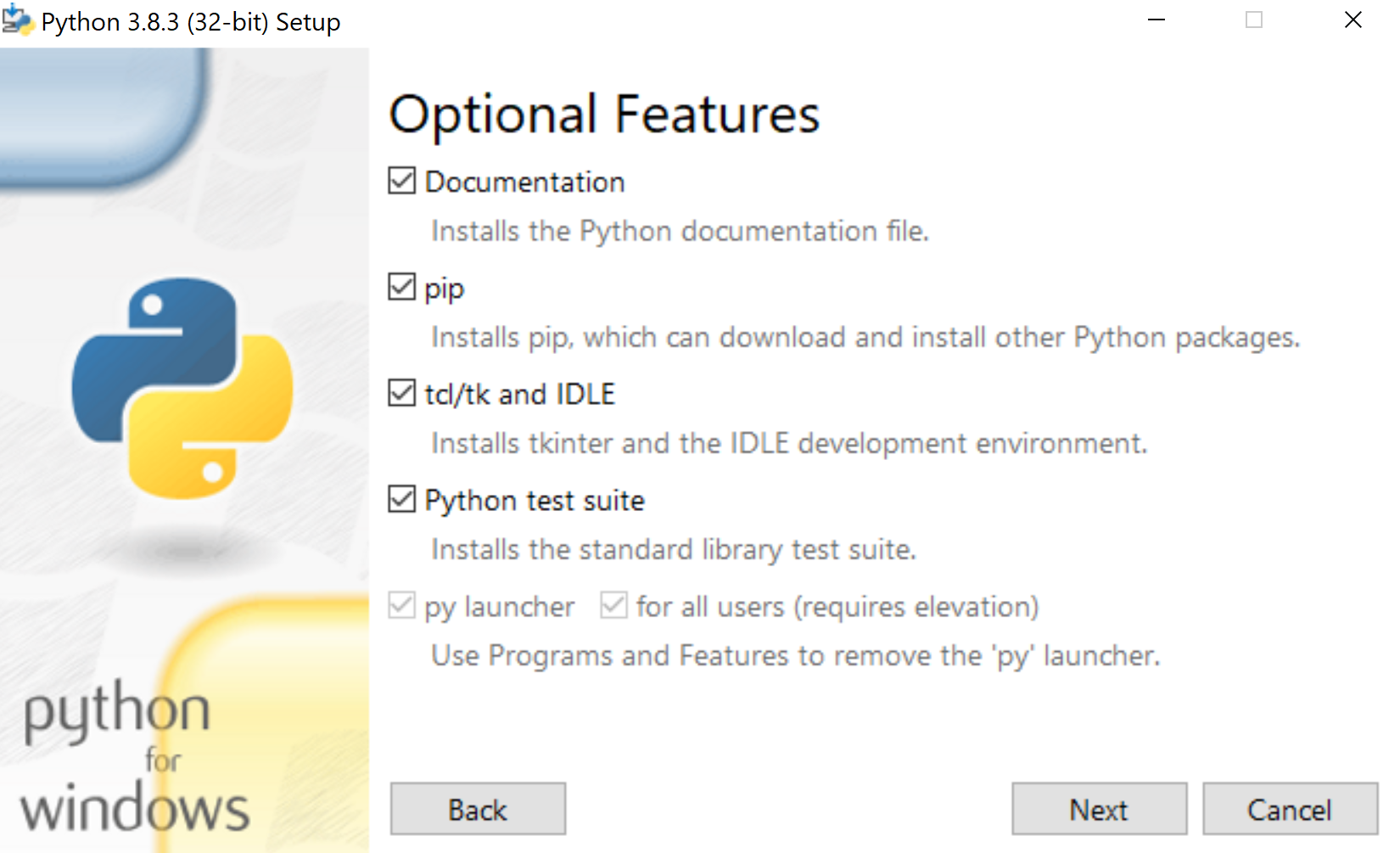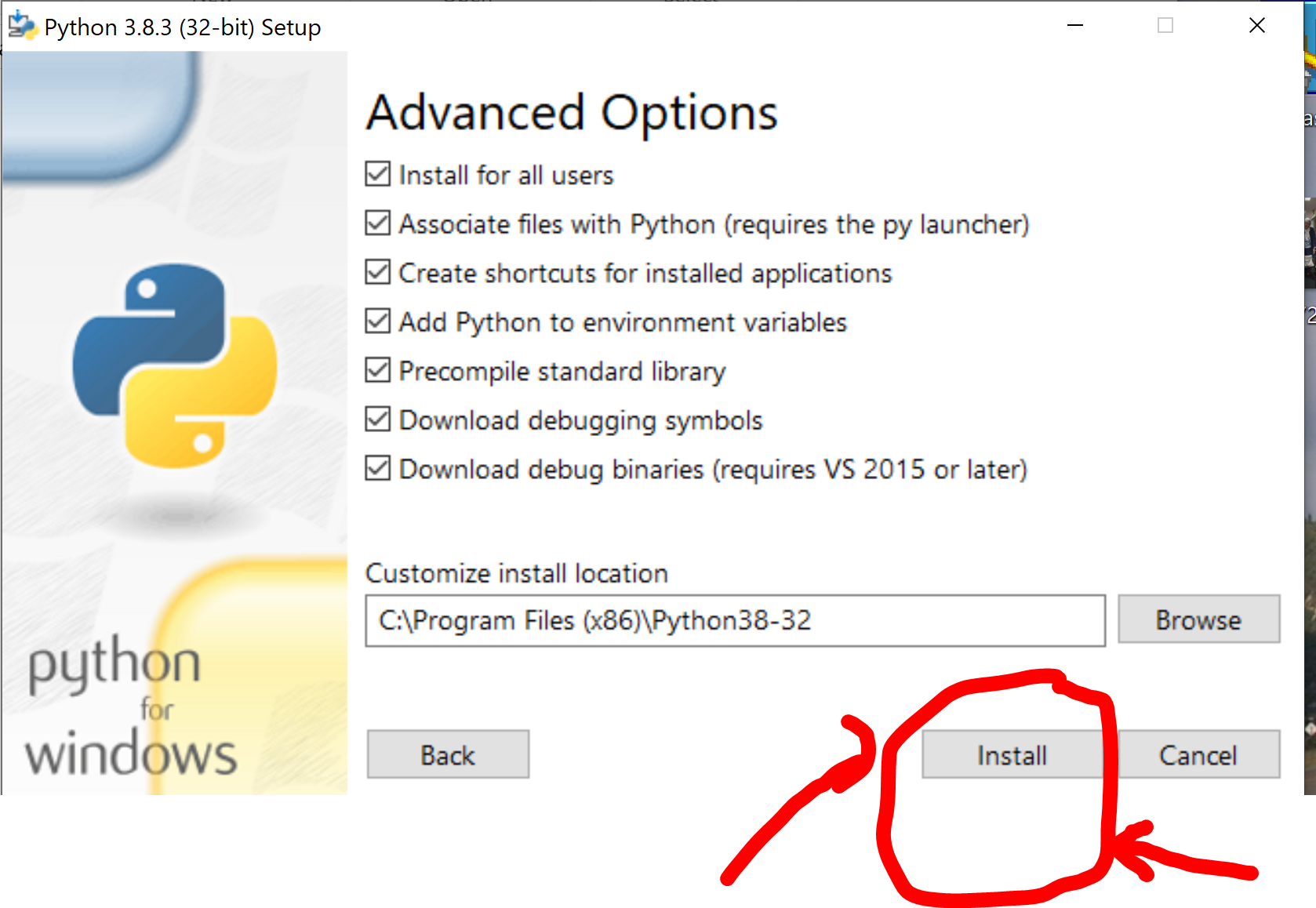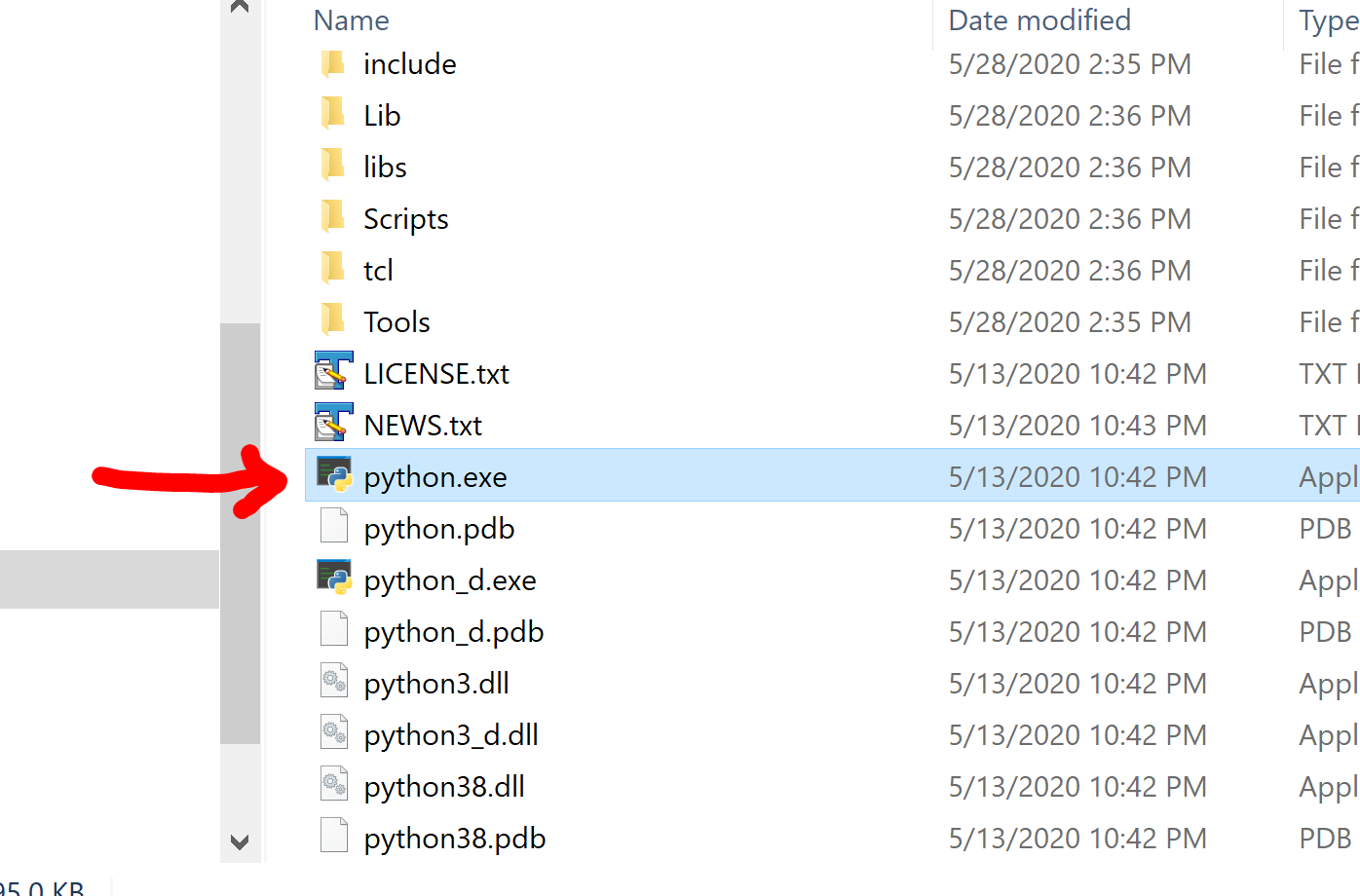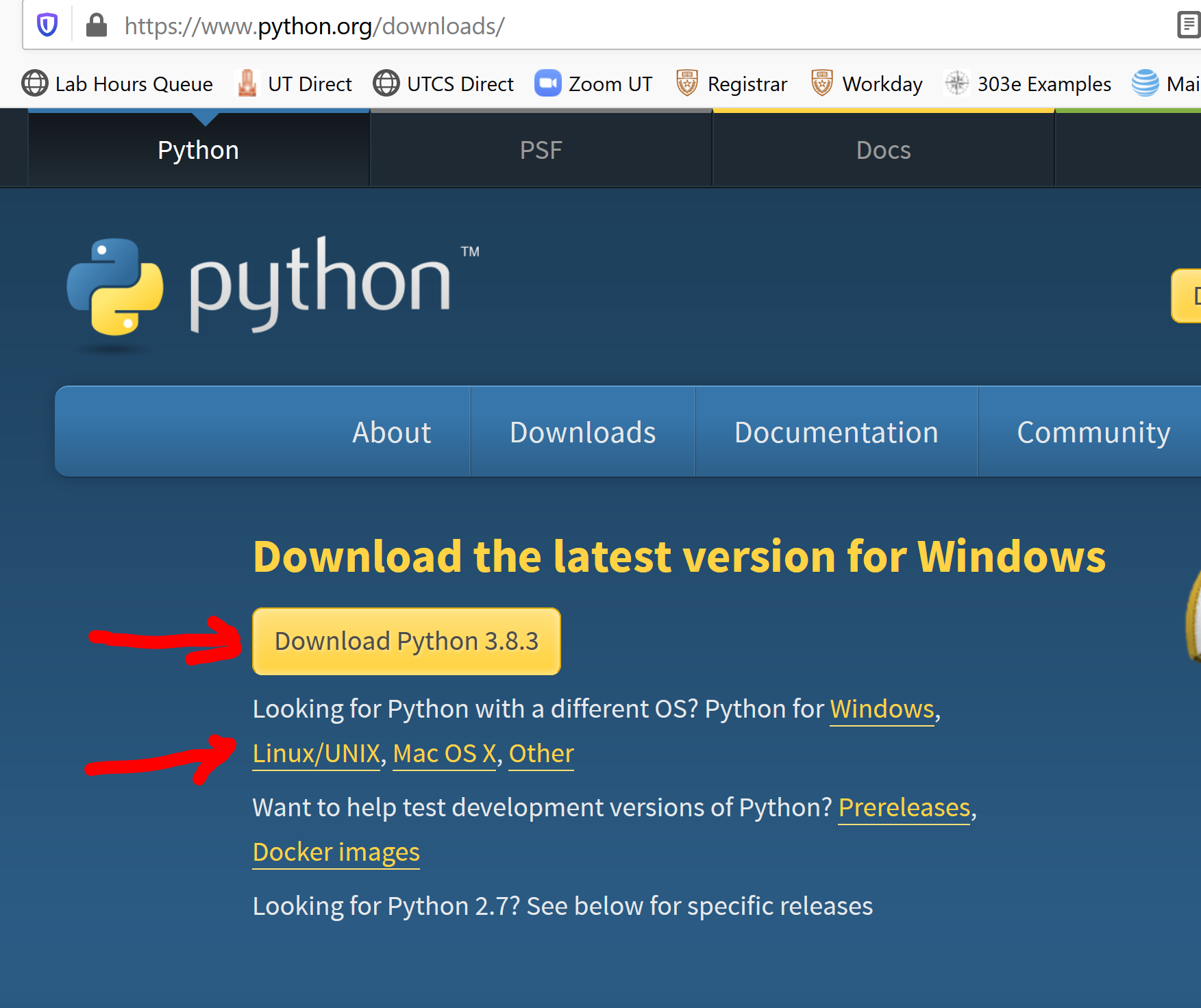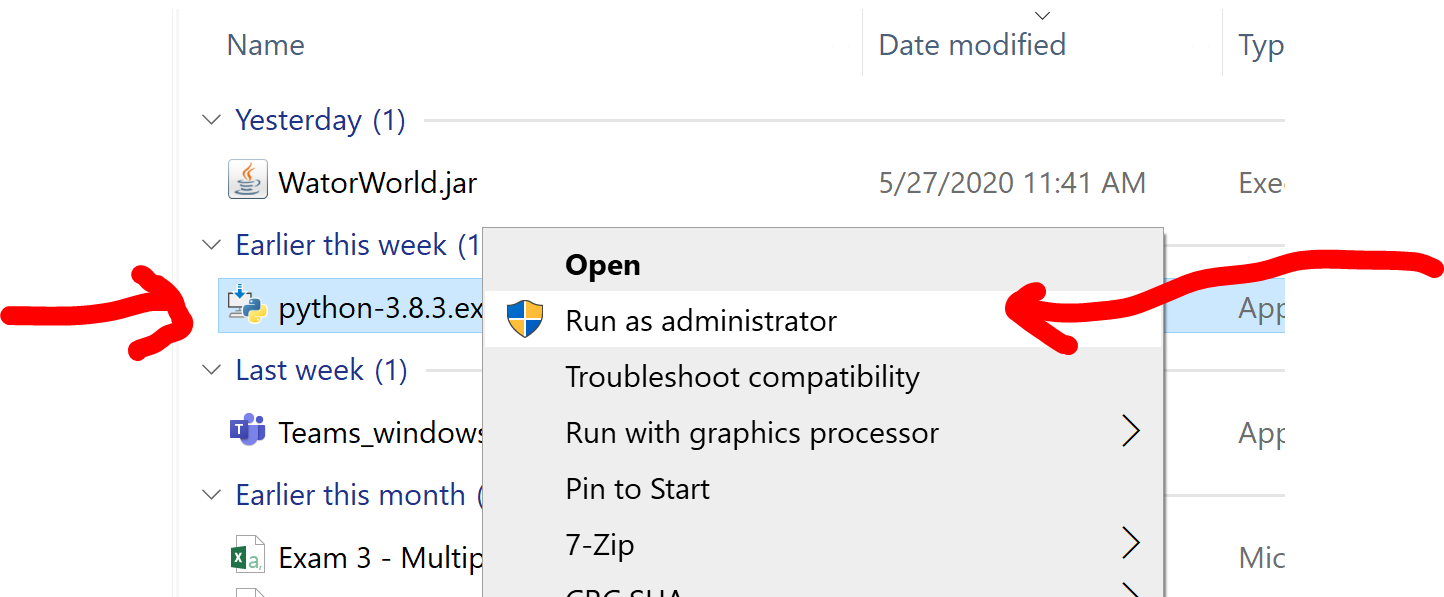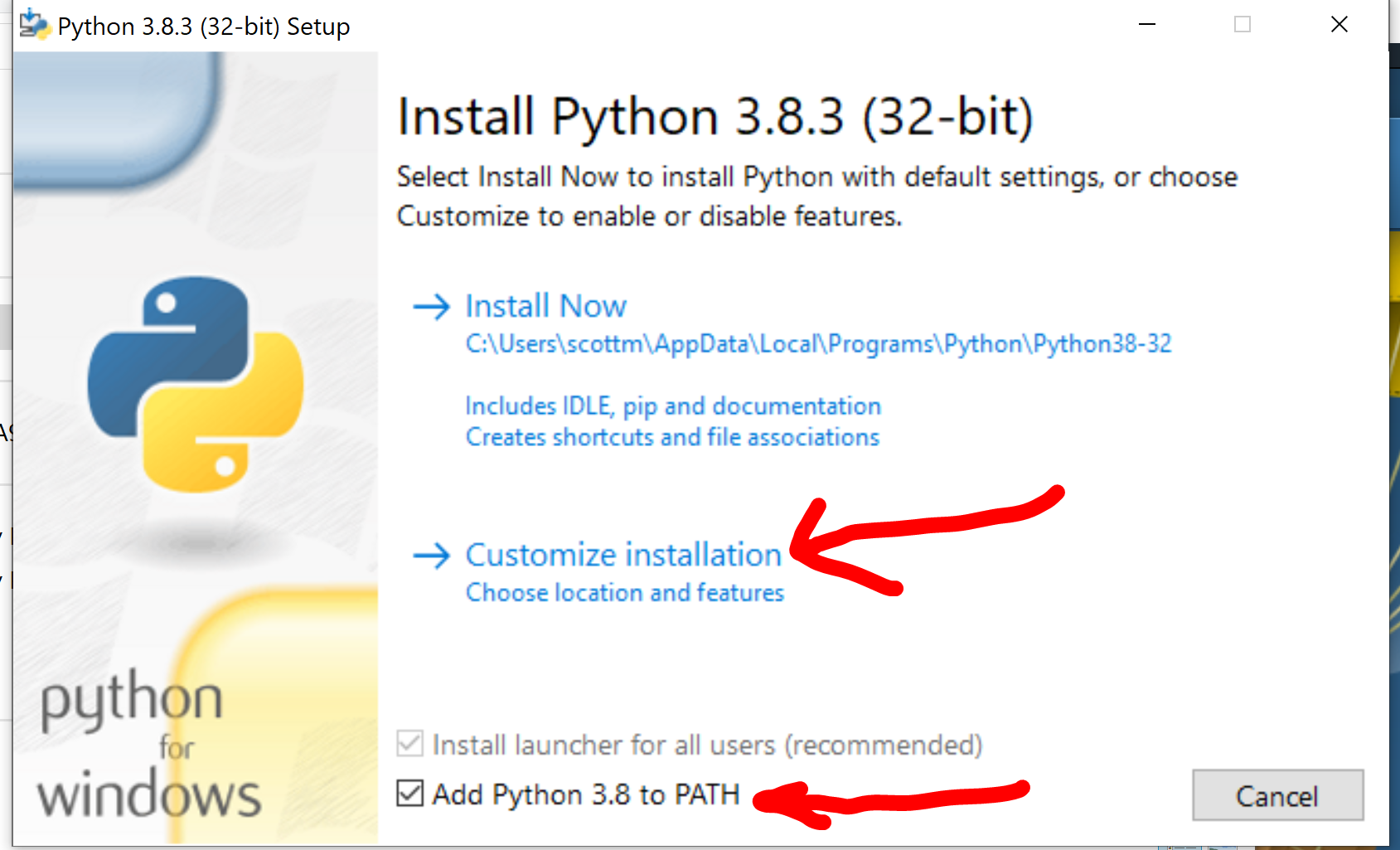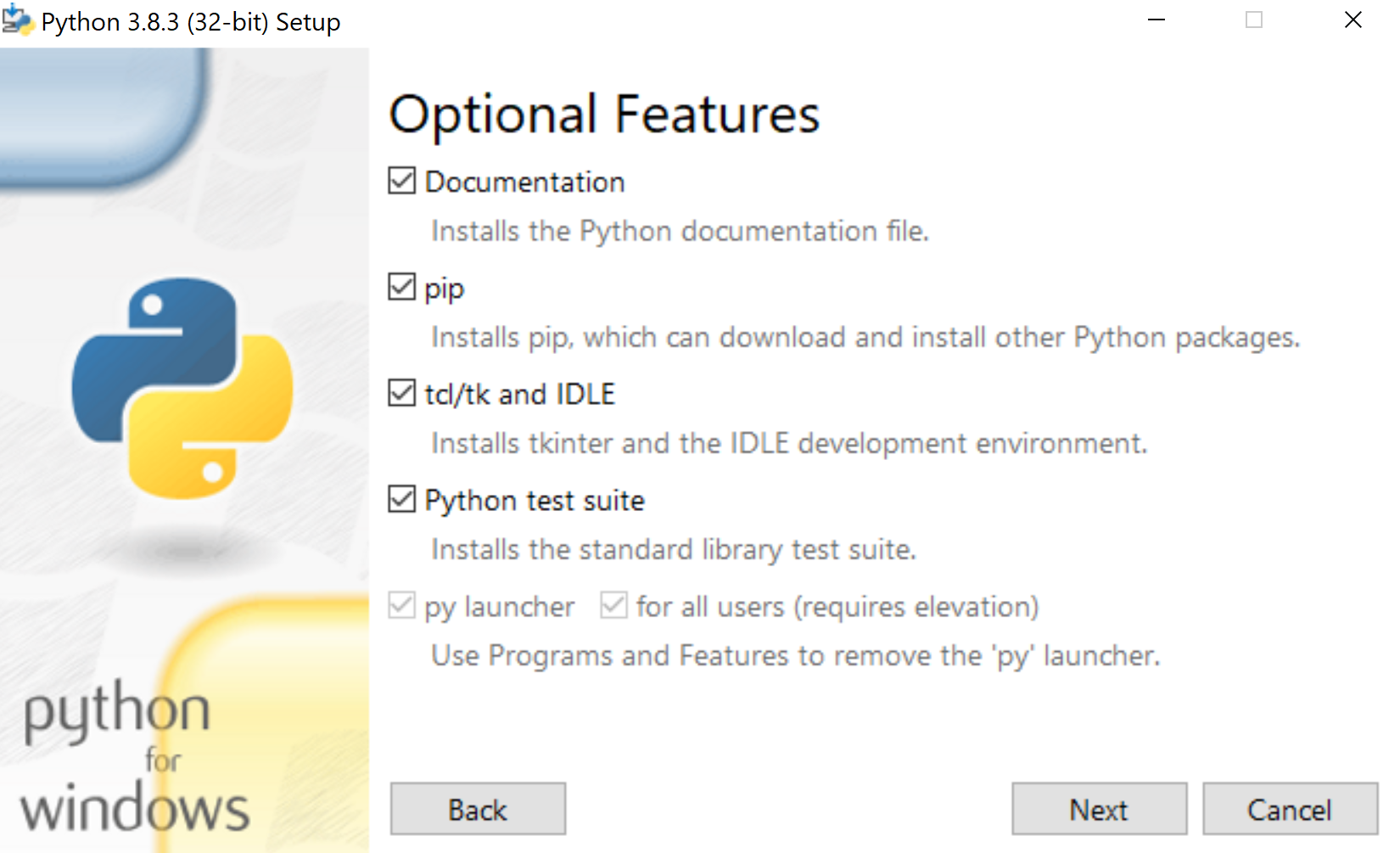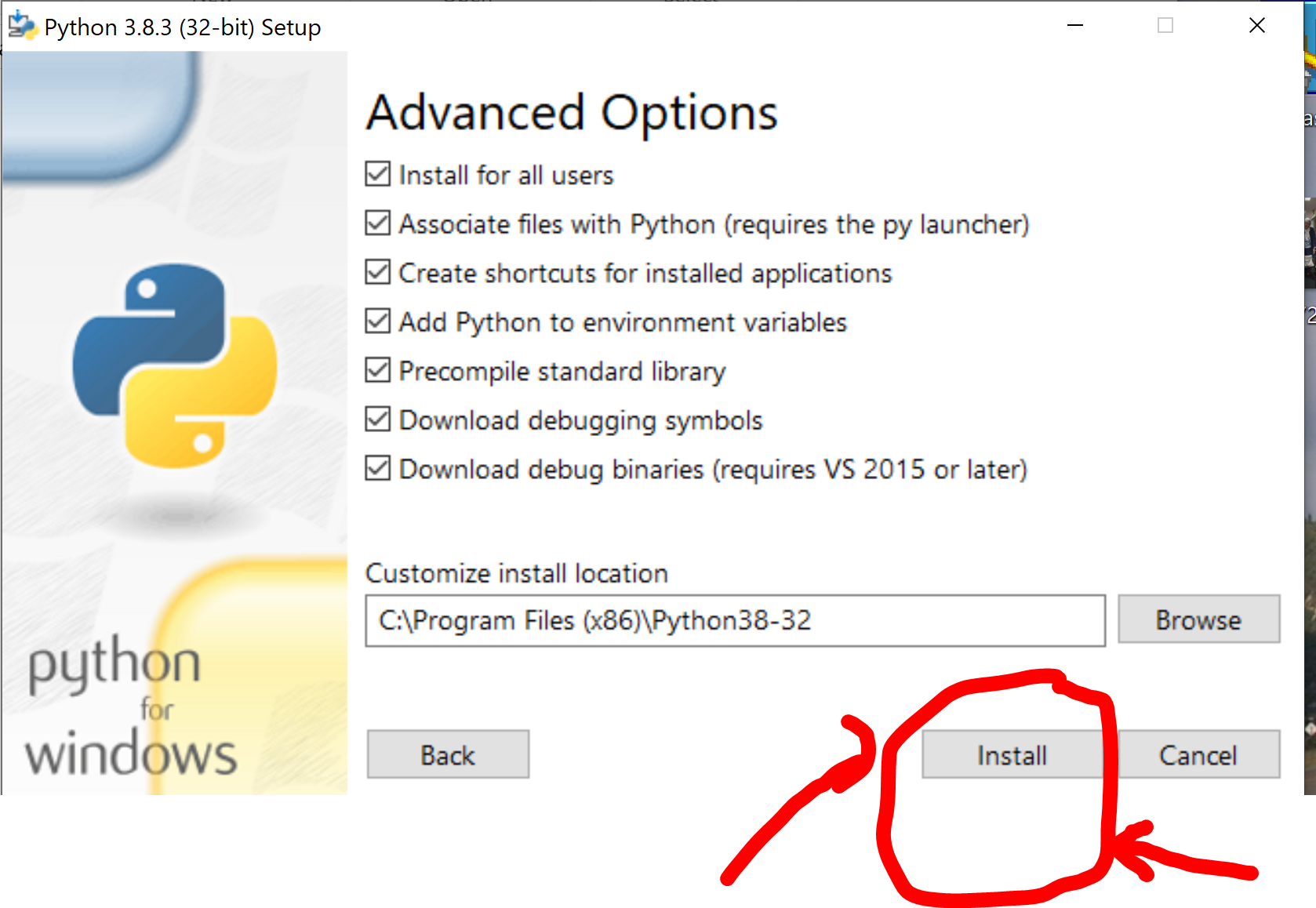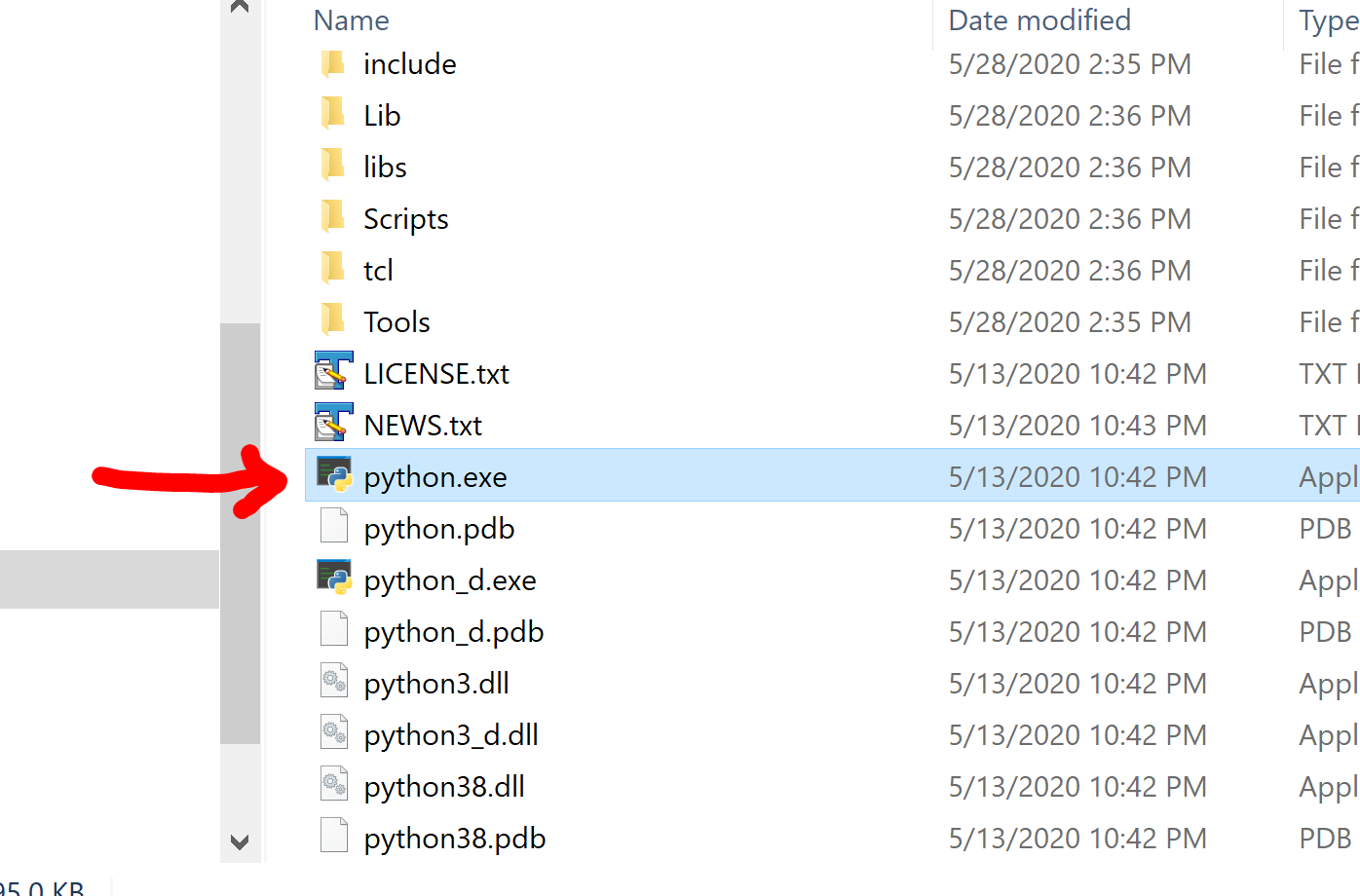Purpose: Describe how to download the Python programming
language development environment.
The example in this page was for downloading Python for Windows 10.
- Go to the Python download page.
https://www.python.org/downloads/
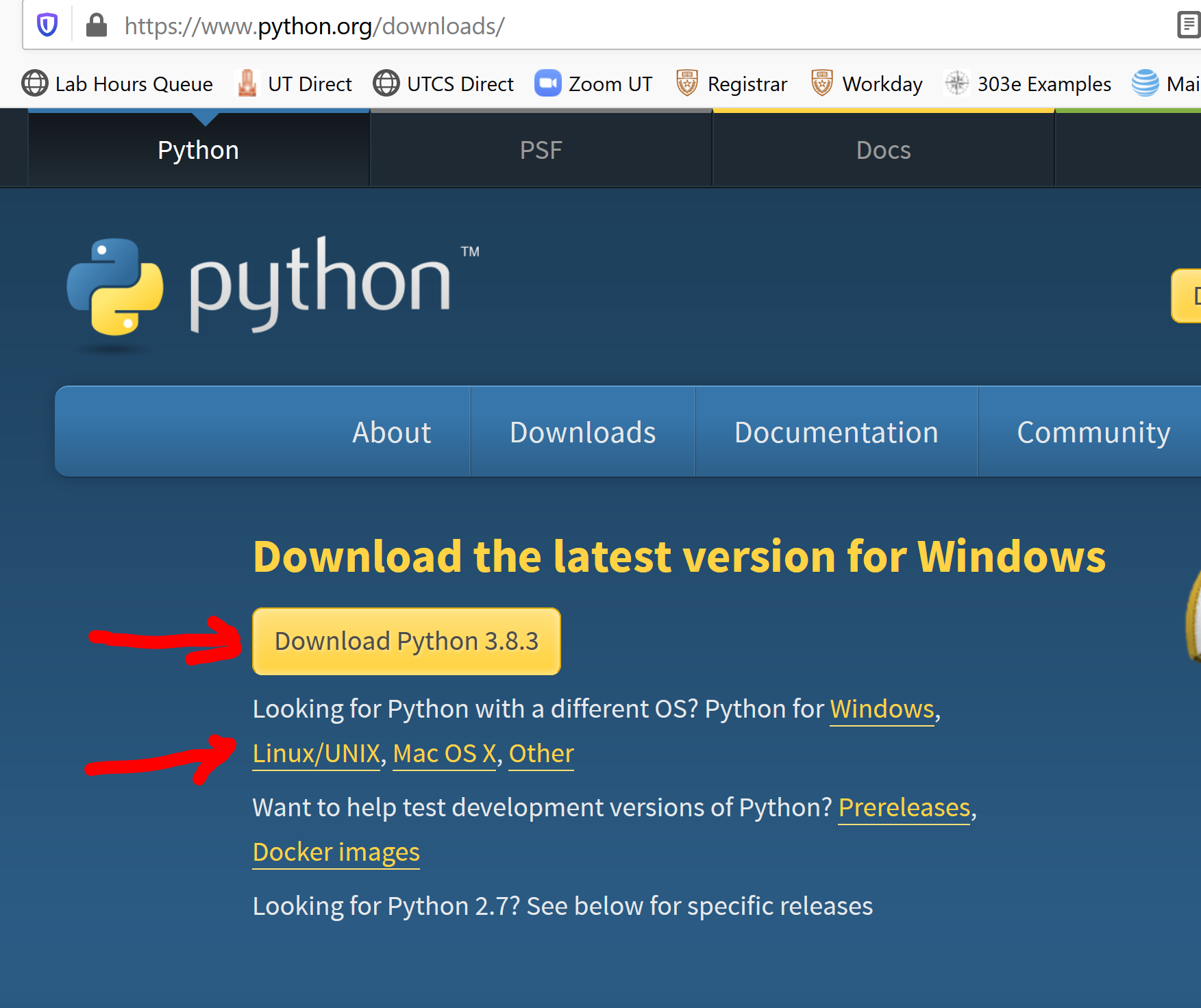
- Click the link for you OS. Download the install program and run it.
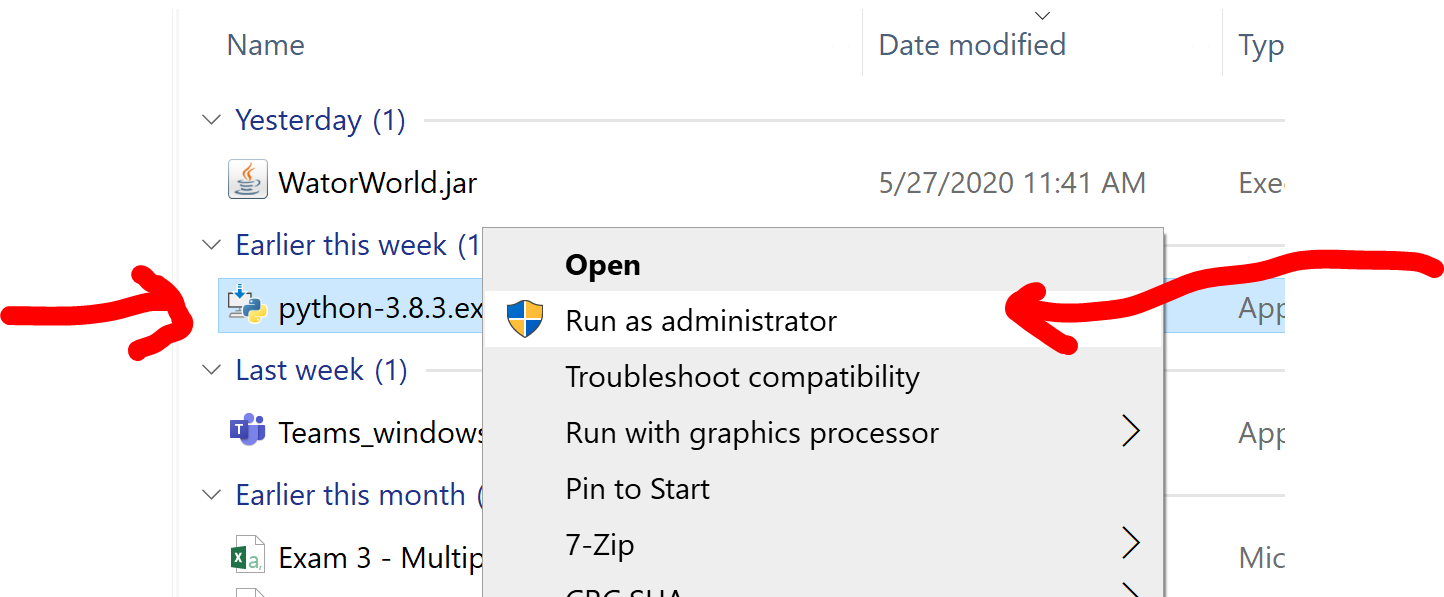
- I chose to customize the install. Check the box to add Python to
the path. (This means you can more easily run Python programs from any place
on your machine.)
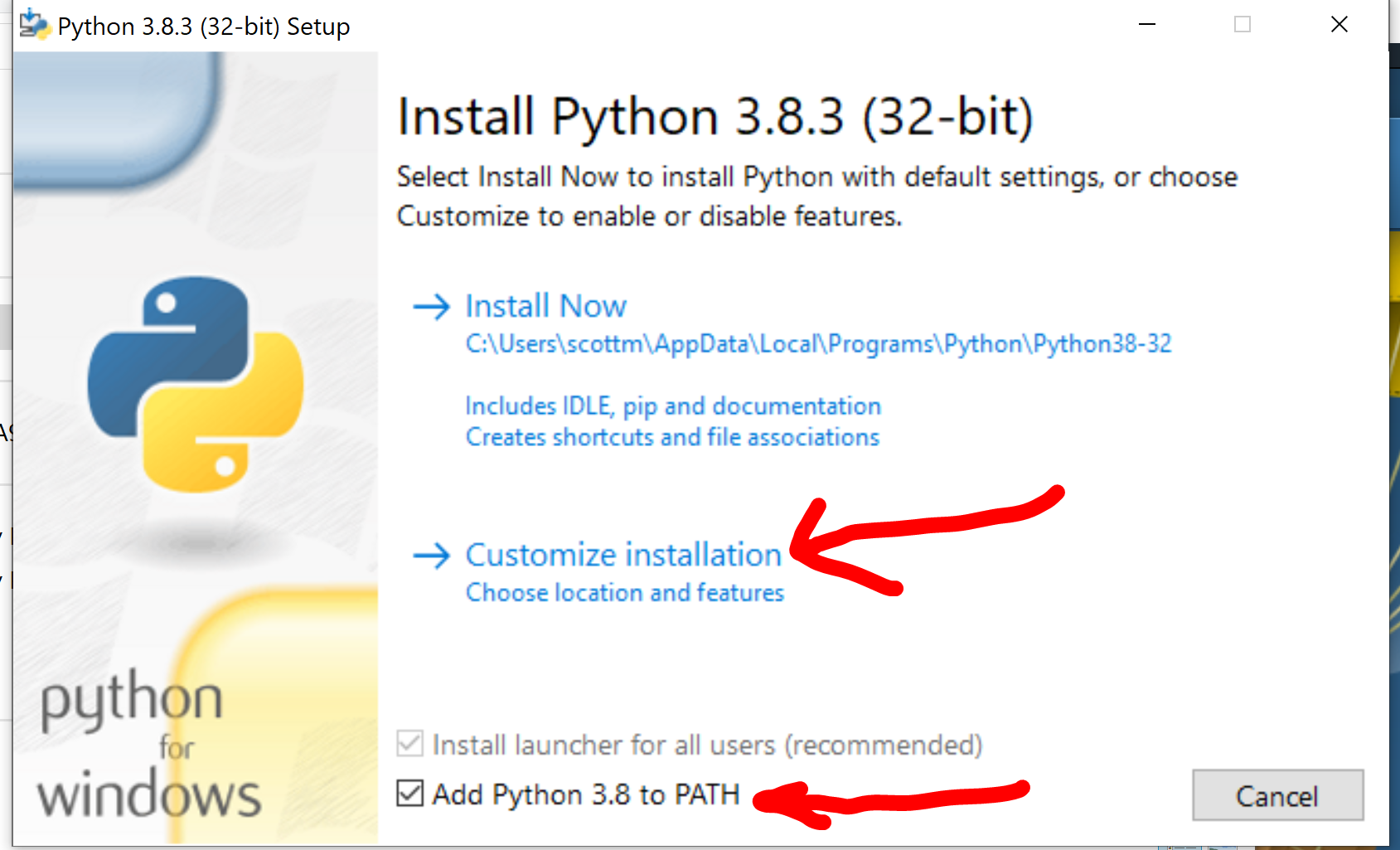
- Select the optional features.
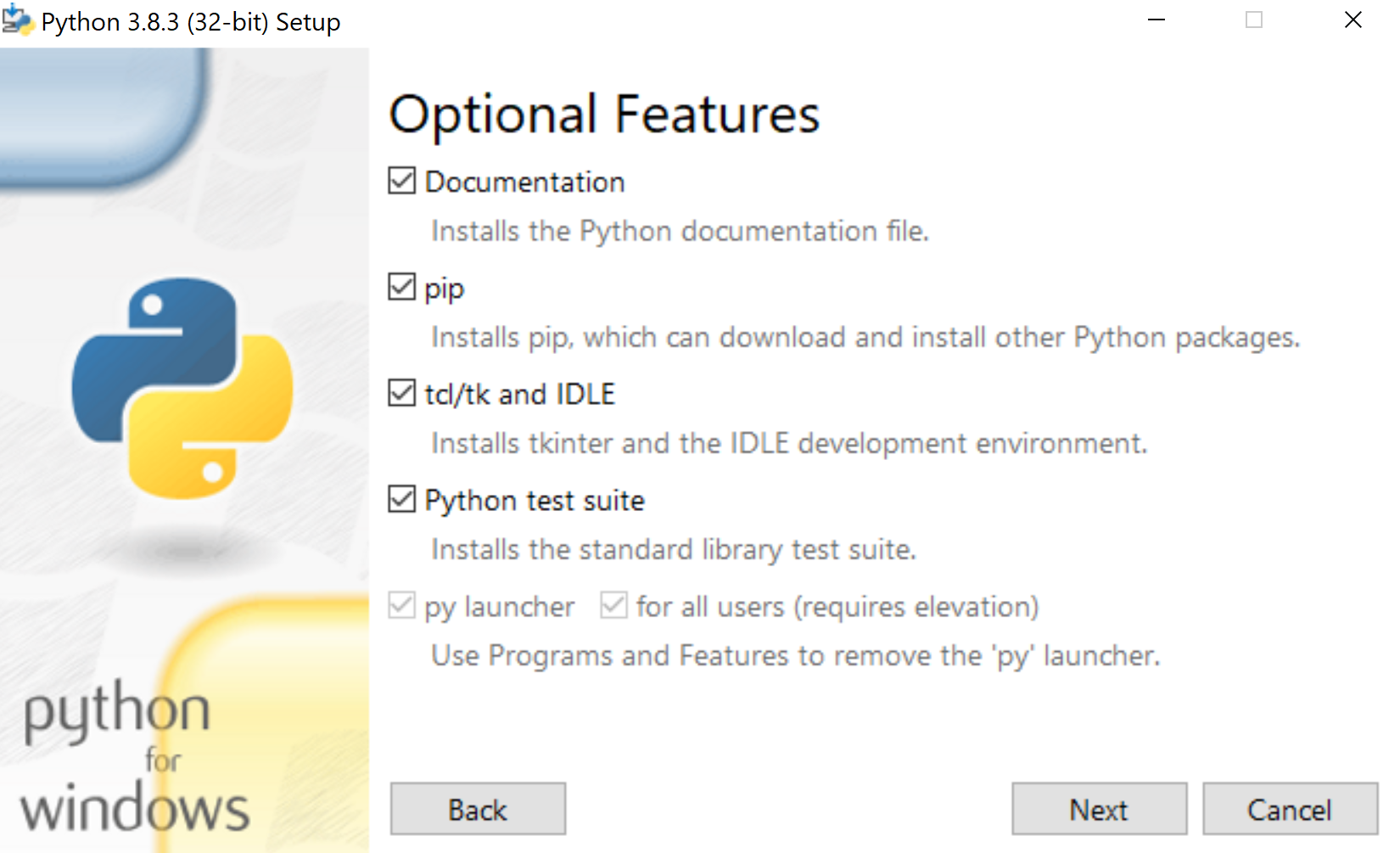
- Select the Advanced Options and click install. (Can take several minutes
to install.)
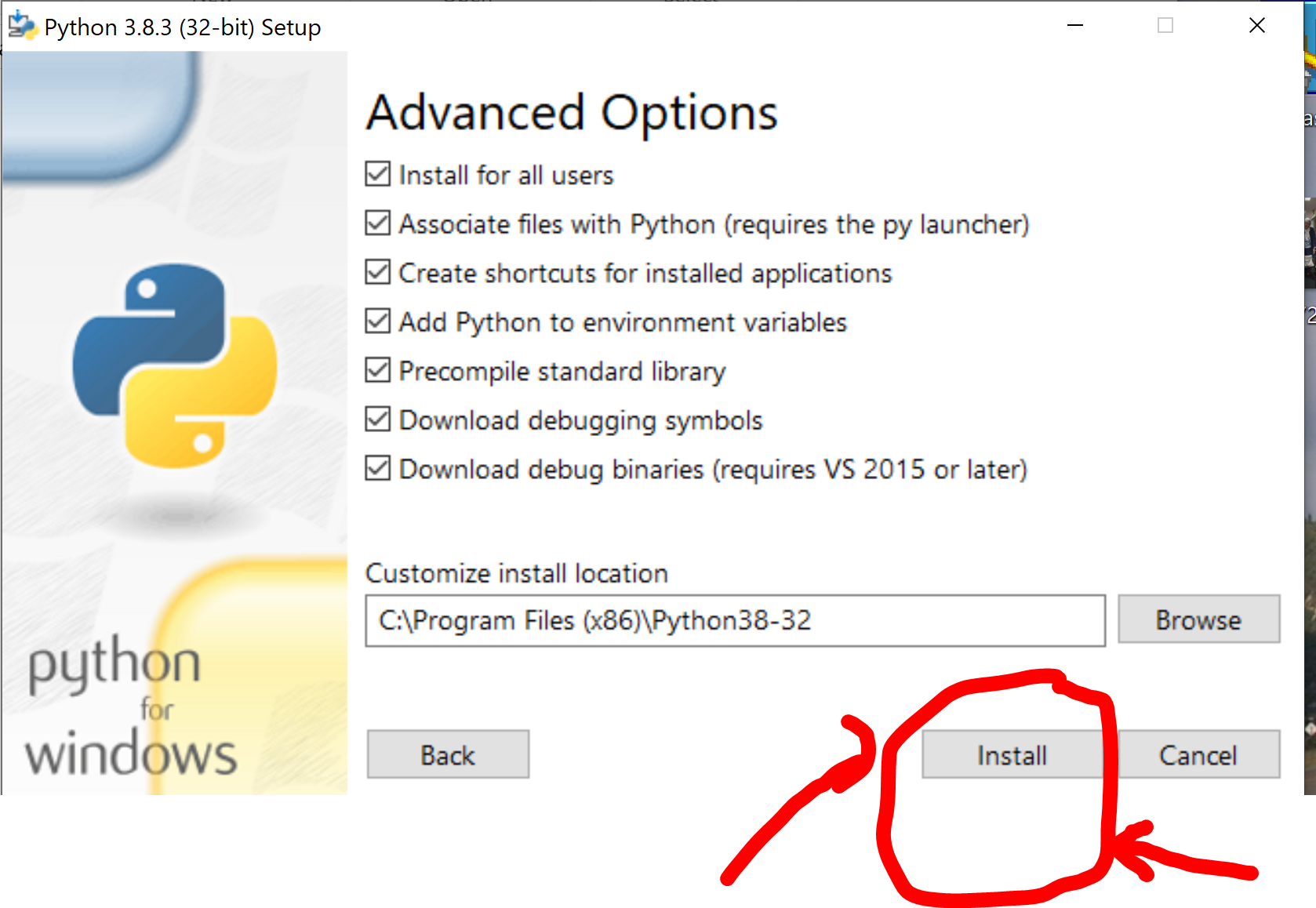
- You may find it useful to locate the python programs and add shortcuts
it to your desktop.
Python shell: