| Project Home |
C++ Tutorial: Section 3
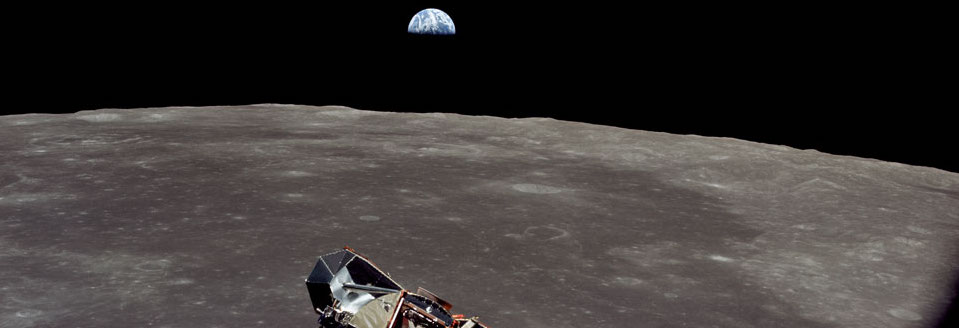
Photo by
NASA from the
Apollo 11 mission
Simple Math and User Input
Now let's move on to some simple math programs. Let's start by writing a program that converts a person's weight on earth to his or her weight on the moon. An object that weighs one pound on Earth would weigh 0.1654 pounds on the moon, according to Wikipedia. Therefore, if we know the weight of something on Earth, we can multiply that weight by 0.1654 to get its weight on the moon. In C++, we represent multiplication with the * symbol.
In order to write this program, we will need to ask the user of our program for their weight, store that information in the computer, do the conversion, and then display the moon weight back to the user. The easiest way to do this is to save all the numbers in the program as variables. Just like in math class, a variable is a letter or a word that stands for a number or a mathematical formula. For example, we can say
x = 4; y = 5 * x;
and whenever we use the variable x in our program, the computer will know that the x means 4. Likewise, the computer knows that y means 20. When you write variables, try to use better names than x and y. A good variable name describes the value that it represents. So, if we have a variable that stands for a person's weight on earth, we should call that variable earthWeight. Keep in mind that variables can't have spaces and should not start with numbers.
In C++ , we are required to define the type of our variables. For example, if we know that a variable will store a decimal point number, we declare it to be a float, which stands for floating (decimal) point number. We always declare our variables inside a function before writing any other code (so for the main function, it would be the first line under int main(){). We do this by saying the variable type and then the names of all the variables that are that type, followed by a semi-colon. For example, we would say float earthWeight; for the variable earthWeight described above. For our program, all our variables will be floats, since they are all decimal point numbers. Here's a quick reference of types in C++:
| Type | Example |
| float | 0.124 or 4.0 |
| int | 4 or 134 |
| string | "Hello World" |
| bool | true/false |
Let's write out an algorithm for this program, so that we make sure the computer has all the information it needs to do the program.
- Save the conversion factor (0.1654) as the variable conversionFactor
- Ask the user's weight
- Save the weight to a variable called earthWeight
- Multiply earthWeight and conversionFactor and save the result as the variable moonWeight
- Display moonWeight to the user
cin >> myVariable;Notice that the structure of cin is analogous to cout, which we learned about in the last lesson! When the computer reaches the cin command in the program, it will display a prompt for the user to type. The user can then type and hit the Enter key, and the computer saves whatever the user typed to the variable called myVariable. In our program, we will replace myVariable with earthWeight.
The last thing we have to address is how to print out the person's weight on the moon after we do the conversion. We can use cout again and simply surround the variable with double left-angle brackets, like this:
cout << "You would weigh "<< moonWeight << " lbs on the moon.\n";This puts together the two strings and the variable moonWeight and sends the whole thing to cout to be displayed.
Now we're ready to write the program. The text preceded by "//" is a comment. Comments are ignored by the computer and are just used by programmers to explain parts of their code. It's good practice to have short comments in your code, so you can remember what that code snippet does when you return to it later.
#include <iostream>
using namespace std;
int main(){
float conversionFactor, earthWeight, moonWeight; //define variables as floats
cout << "Enter your weight on earth:"; //prompt the user to enter weight
cin >> earthWeight; //store what the user types as earthWeight
conversionFactor = 0.1654;
moonWeight = earthWeight*conversionFactor;
cout << "You would weigh " << moonWeight << " lbs on the moon.\n"; //print out conversion
}
There are lots of math operators available in C++. The most common are the following:
| Operator | Operation |
| + | addition |
| − | subtraction |
| * | multiplication |
| / | division |
| % | modulus (remainder) |
The % operator gives you the remainder of integer division. So if you want the remainder of 5/2 (which is 1), you would say:
rem = 5%2;This is very useful in programming, since you can easily decide is a number is even, odd, or a multiple of some other number.
Task 3.1:
Write a program that reverses the program above. This program will
take the user's weight on the moon and convert it to Earth weight.
Hint: What's the mathematical opposite of multiplication?
Good job!
Don't forget to
turn your cups to red so that a member of the camp staff can check your code,
and don't forget to switch drivers!
Task 3.2:
Write a program that asks the user for two numbers, and then prints
out the sum of the two numbers.
Hint: Use multiple cin commands.
Woot, woot!
Don't forget to
turn your cups to red so that a member of the camp staff can check your code,
and don't forget to switch drivers!
Next, you'll learn about functions.