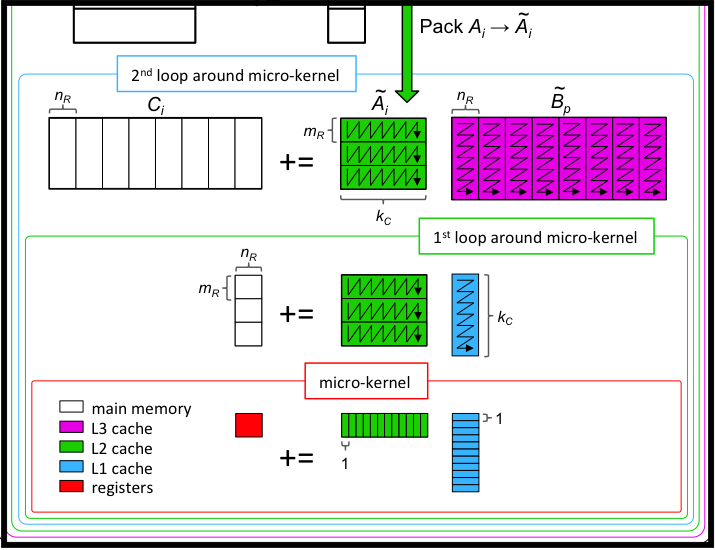BLISRetreat How to upload your video
Skip to main content\(
\usepackage{array}
\setlength{\oddsidemargin}{-0.0in}
\setlength{\evensidemargin}{-0.0in}
\setlength{\textheight}{8.75in}
\setlength{\textwidth}{6.5in}
\setlength{\topmargin}{-0.25in}
\newcommand{\R}{\mathbb R}
\newcommand{\Rm}{\mathbb R^m}
\newcommand{\Rn}{\mathbb R^n}
\newcommand{\Rnxn}{\mathbb R^{n \times n}}
\newcommand{\Rmxn}{\mathbb R^{m \times n}}
\newcommand{\Rmxm}{\mathbb R^{m \times m}}
\newcommand{\Rmxk}{\mathbb R^{m \times k}}
\newcommand{\Rkxn}{\mathbb R^{k \times n}}
\newcommand{\C}{\mathbb C}
\newcommand{\Cm}{\mathbb C^m}
\newcommand{\Cmxm}{\mathbb C^{m \times m}}
\newcommand{\Cnxn}{\mathbb C^{n \times n}}
\newcommand{\Cmxn}{\mathbb C^{m \times n}}
\newcommand{\Ckxk}{\mathbb C^{k \times k}}
\newcommand{\Cn}{\mathbb C^n}
\newcommand{\Ck}{\mathbb C^k}
\newcommand{\Null}{{\cal N}}
\newcommand{\Col}{{\cal C}}
\newcommand{\Rowspace}{{\cal R}}
\newcommand{\Span}{{\rm {Span}}}
\newcommand{\rank}{{\rm rank}}
\newcommand{\triu}{{\rm triu}}
\newcommand{\tril}{{\rm tril}}
\newcommand{\sign}{{\rm sign}}
\newcommand{\FlaTwoByTwo}[4]{
\left( \begin{array}{c | c}
#1 \amp #2 \\ \hline
#3 \amp #4
\end{array}
\right)
}
\newcommand{\FlaTwoByTwoSingleLine}[4]{
\left( \begin{array}{c c}
#1 \amp #2 \\
#3 \amp #4
\end{array}
\right)
}
\newcommand{\FlaTwoByTwoSingleLineNoPar}[4]{
\begin{array}{c c}
#1 \amp #2 \\
#3 \amp #4
\end{array}
}
\newcommand{\FlaOneByTwo}[2]{
\left( \begin{array}{c | c}
#1 \amp #2
\end{array}
\right)
}
\newcommand{\FlaOneByTwoSingleLine}[2]{
\left( \begin{array}{c c}
#1 \amp #2
\end{array}
\right)
}
\newcommand{\FlaTwoByOne}[2]{
\left( \begin{array}{c}
#1 \\ \hline
#2
\end{array}
\right)
}
\newcommand{\FlaTwoByOneSingleLine}[2]{
\left( \begin{array}{c}
#1 \\
#2
\end{array}
\right)
}
\newcommand{\FlaThreeByOneB}[3]{
\left( \begin{array}{c}
#1 \\ \hline
#2 \\
#3
\end{array}
\right)
}
\newcommand{\FlaThreeByOneT}[3]{
\left( \begin{array}{c}
#1 \\
#2 \\ \hline
#3
\end{array}
\right)
}
\newcommand{\FlaOneByThreeR}[3]{
\left( \begin{array}{c | c c}
#1 \amp #2 \amp #3
\end{array}
\right)
}
\newcommand{\FlaOneByThreeL}[3]{
\left( \begin{array}{c c | c}
#1 \amp #2 \amp #3
\end{array}
\right)
}
\newcommand{\FlaThreeByThreeBR}[9]{
\left( \begin{array}{c | c c}
#1 \amp #2 \amp #3 \\ \hline
#4 \amp #5 \amp #6 \\
#7 \amp #8 \amp #9
\end{array}
\right)
}
\newcommand{\FlaThreeByThreeTL}[9]{
\left( \begin{array}{c c | c}
#1 \amp #2 \amp #3 \\
#4 \amp #5 \amp #6 \\ \hline
#7 \amp #8 \amp #9
\end{array}
\right)
}
\newcommand{\diag}[1]{{\rm diag}( #1 )}
\newcommand{\URt}{{\sc HQR}}
\newcommand{\FlaAlgorithm}{
\begin{array}{|l|} \hline
\routinename \\ \hline
\partitionings \\
~~~ \begin{array}{l}
\partitionsizes
\end{array} \\
{\bf \color{blue} {while}~} \guard \\
~~~ \begin{array}{l}
\repartitionings
\end{array} \\
~~~ \color{red} { \begin{array}{l} \hline
\color{black} {\update} \\ \hline
\end{array}} \\
~~~ \begin{array}{l}
\moveboundaries
\end{array} \\
{\bf \color{blue} {endwhile}}
\\ \hline
\end{array}
}
\newcommand{\FlaAlgorithmWithInit}{
\begin{array}{|l|} \hline
\routinename \\ \hline
\initialize \\
\partitionings \\
~~~ \begin{array}{l}
\partitionsizes
\end{array} \\
{\bf \color{blue} {while}~} \guard \\
~~~ \begin{array}{l}
\repartitionings
\end{array} \\
~~~ \color{red} { \begin{array}{l} \hline
\color{black} {\update} \\ \hline
\end{array}} \\
~~~ \begin{array}{l}
\moveboundaries
\end{array} \\
{\bf \color{blue} {endwhile}}
\\ \hline
\end{array}
}
\newcommand{\FlaBlkAlgorithm}{
\begin{array}{|l|} \hline
\routinename \\ \hline
\partitionings \\
~~~ \begin{array}{l}
\partitionsizes
\end{array} \\
{\bf \color{blue} {while}~} \guard \\
~~~ {\bf choose~block~size~} \blocksize \\
~~~ \begin{array}{l}
\repartitionings
\end{array} \\
~~~ ~~~ \repartitionsizes \\
~~~ \color{red} { \begin{array}{l} \hline
\color{black} {\update} \\ \hline
\end{array}} \\
~~~ \begin{array}{l}
\moveboundaries
\end{array} \\
{\bf \color{blue} {endwhile}}
\\ \hline
\end{array}
}
\newcommand{\complexone}{
\begin{array}{|c|}\hline
\!\pm\!
\\ \hline
\end{array}~
}
\newcommand{\HQR}{{\rm HQR}}
\newcommand{\QR}{{\rm QR}}
\newcommand{\st}{{\rm \ s.t. }}
\newcommand{\QRQ}{{\rm {\normalsize \bf Q}{\rm \tiny R}}}
\newcommand{\QRR}{{\rm {\rm \tiny Q}{\bf \normalsize R}}}
\newcommand{\deltaalpha}{\delta\!\alpha}
\newcommand{\deltax}{\delta\!x}
\newcommand{\deltay}{\delta\!y}
\newcommand{\deltaz}{\delta\!z}
\newcommand{\deltaw}{\delta\!w}
\newcommand{\DeltaA}{\delta\!\!A}
\newcommand{\meps}{\epsilon_{\rm mach}}
\newcommand{\fl}[1]{{\rm fl( #1 )}}
\newcommand{\becomes}{:=}
\newcommand{\defrowvector}[2]{
\left(#1_0, #1_1, \ldots, #1_{#2-1}\right)
}
\newcommand{\tr}[1]{{#1}^T}
\newcommand{\LUpiv}[1]{{\rm LU}(#1)}
\newcommand{\maxi}{{\rm maxi}}
\newcommand{\Chol}[1]{{\rm Chol}( #1 )}
\newcommand{\lt}{<}
\newcommand{\gt}{>}
\newcommand{\amp}{&}
\)
Unit 6.1.2 How to upload your video
If you use your own YouTube channel, send me the link to your video.
-
If not, then you have a couple of options:
Preferred
-
You can upload directly to the workshop's YouTube channel.
Login: blisretreat@gmail.com.
Password: I can send that to you.
-
Directions:
Click on BLIS icon at top-right.
Click on "Your Channel".
Click on the icon that looks like a movie camera with a "+" in it.
From there, it should be self-explanatory.
You can start by making it a private video and I can then later change that setting.
You can send me a pointer from where I can download the video.
I can send you a link so you can upload the video to UT's cloud storage service.