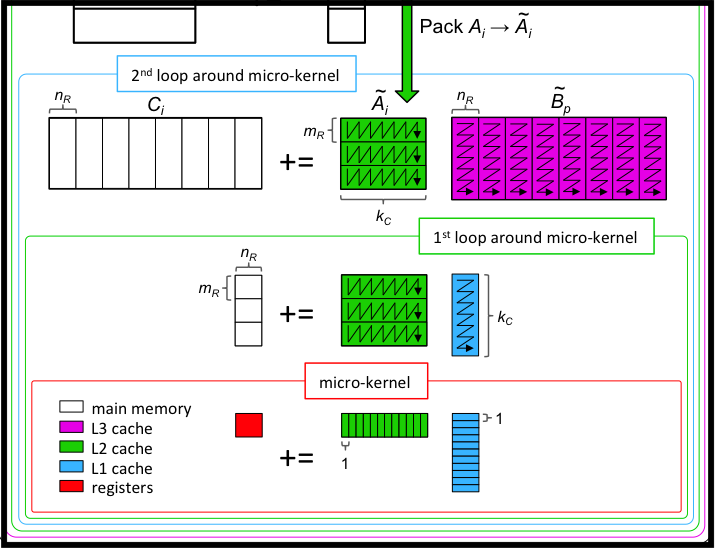Unit 4.1.3 Discord (discussion)
We will be using Discord to communicate via text during the BLIS retreat.
We suggest you go through the below steps prior to the meeting.
Subsubsection 4.1.3.1 If you do NOT already have a Discord account, follow these steps:
Go to
https://discord.com/and click on "Login" at the top-right.Click the "Register" link.
Enter the prompted information, such as username and email, then click "Continue".
Perform the Captcha verification.
This should take you into the web browser version of Discord. You will be asked if you want to create your own server. Close the dialog without making any selection.
At this point, you need to verify your email address. Check your email account for a message from Discord. Click the link in the email. This should bring up a dialog confirming your email has been verified. You may now close the web browser tab.
Click on the invite link given in the e-mail, or copy and paste it into a fresh browser tab. This should bring up a dialog stating that you've been invited to join the BLIS server. Click on "Accept Invite". This will trigger a new dialog informing you that your account has been updated with the invitation.
If you want to use Discord in a web browser, you can click the "Continue to Discord" link. Or go to
https://discord.com/and click "Open Discord" in the top-right. Alternatively, if you want to use the Discord desktop app, you can download it via the Discord homepage and then login via the app.
Subsubsection 4.1.3.2 If you DO already have Discord account, follow these steps:
Login to Discord. On the left-hand side, underneath your list of servers, click on the button with the "+" symbol. This will bring up a dialog asking if you want to create a server.
At the bottom of the dialog, there will be a section asking, "Have an invite already?" Click the button below it labeled "Join a Server".
Copy and paste the link that was shared with you in an e-mail into the prompt and click "Join Server". This should bring up a dialog stating that you've been invited to join the BLIS server. Click on "Accept Invite". This will trigger a new dialog informing you that your account has been updated with the invitation.