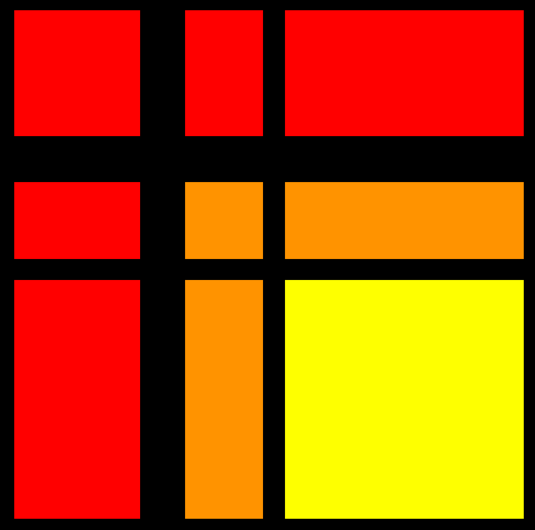Subsection 0.2.3 MATLAB
¶We will use Matlab to translate algorithms into code and to experiment with linear algebra.
There are a number of ways in which you can use Matlab:
Via MATLAB that is installed on the same computer as you will execute your performance experiments. This is usually called a "desktop installation of Matlab."
Via
https://matlab.mathworks.com/. You will have to transfer files from the computer where you are performing your experiments to MATLAB Online. You could try to set uphttps://www.mathworks.com/products/matlab-drive.html, which allows you to share files easily between computers and with MATLAB Online. Be warned that there may be a delay in when files show up, and as a result you may be using old data to plot if you aren't careful!
If you are using these materials as part of an offering of the Massive Open Online Course (MOOC) titled "Advanced Linear Algebra: Foundations to Frontiers," you will be given a temporary license to Matlab, courtesy of MathWorks. In this case, there will be additional instructions on how to set up MATLAB Online, in the Unit on edX that corresponds to this section.
You need relatively little familiarity with MATLAB in order to learn what we want you to learn in this course. So, you could just skip these tutorials altogether, and come back to them if you find you want to know more about MATLAB and its programming language (M-script).
Below you find a few short videos that introduce you to MATLAB. For a more comprehensive tutorial, you may want to visit https://www.mathworks.com/academia/student_center/tutorials/mltutorial_launchpad.html?confirmation_page# at MathWorks and click "Launch Tutorial".
What is MATLAB?
Getting Started with MATLAB Online
MATLAB Variables
MATLAB as a Calculator
Managing Files with MATLAB Online
Remark 0.2.3.0.2.
Some of you may choose to use MATLAB on your personal computer while others may choose to use MATLAB Online. Those who use MATLAB Online will need to transfer some of the downloaded materials to that platform.